In today’s digital age, a slow internet connection can feel like being stuck in the Stone Age. Whether your binge watching your favorite series, attending virtual meetings, or simply trying to scroll through social media, nothing is more frustrating than sluggish internet. But fear not! Here are some easy and effective ways to boost your home internet speed without needing a PHD in networking.
Restart Your Router
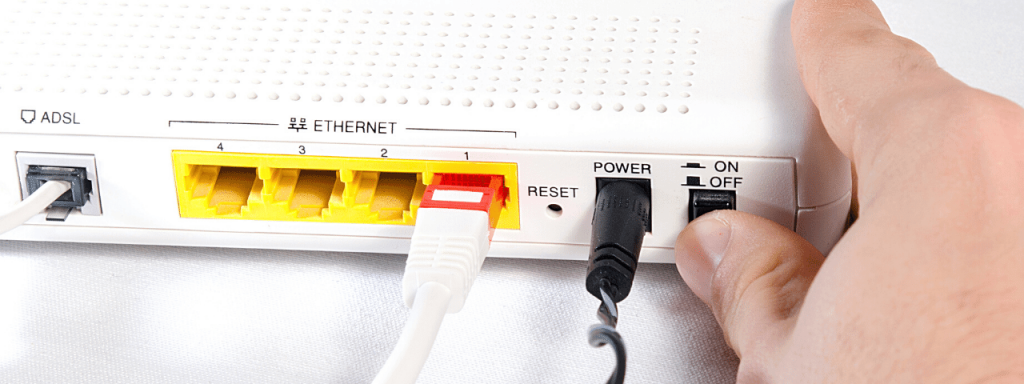
Believe it or not, sometimes the simplest solutions are the most effective Restart Your Router. Your router is like the brain of your internet connection, and like any brain, it needs a break. Restarting it can clear out any glitches or memory leaks that might be slowing things down Techwrp .
Pro Tip: Turn off your router, wait for about 30 seconds, and then turn it back on. It’s like giving your internet a quick nap.
Optimize Router Placement

Think of your router as a lighthouse guiding your internet signals. If it’s tucked away in a corner or hidden behind furniture, its signal might not reach every nook and cranny of your home and optimize router placement Techwrp.
Here’s what to do:
- Place your router in a central location.
- Elevate it off the floor (a shelf or a table works wonders).
- Keep it away from walls and metal objects that can interfere with the signal.
Funny Aside: Remember, your router isn’t a secret agent. It doesn’t need to hide; it just needs to broadcast its signals clearly!
Limit the Number of Connected Devices

Every device connected to your network connected devices like phones, tablets, smart TVs and Many More Things consumes bandwidth. Too many devices can bog down your internet speed. Techwrp
Solution:
- Disconnect devices that aren’t in use.
- Prioritize devices that need higher speeds for activities like streaming or gaming.
Humorous Note: Think of your internet connection as a highway. Too many cars (devices) can lead to traffic jams!
Update Your Router’s Firmware

Routers, like any technology, receive updates that can improve performance and security. Ignoring these updates is like ignoring your car’s maintenance schedule it might still run, but not as smoothly. Techwrp
Steps to Update:
- Log into your router’s admin panel (usually via a web browser).
- Check for firmware updates.
- Follow the on-screen instructions to update.
Professional Insight: Regular firmware updates can patch vulnerabilities and enhance your router’s capabilities, ensuring a smoother and safer internet experience.
Change Your Wi-Fi Channel

Wi-Fi channels are like radio stations. If too many nearby routers are on the same channel, it can cause interference, slowing down your connection. Techwrp
How to Change:
- Access your router’s settings.
- Navigate to the wireless settings section.
- Select a less crowded channel (usually channels 1, 6, or 11 are good choices).
Light-Hearted Tip: Give your router a new “radio station” to dance to, reducing interference and boosting performance.
Use a Wired Connection

While Wi-Fi is convenient, nothing beats the stability and speed of a wired connection. If possible, connect critical devices like desktop computers or gaming consoles directly to the router using Ethernet cables. Techwrp
Benefits:
- Faster and more stable connections.
- Reduced latency for online gaming and streaming.
Humorous Comparison: Think of wired connections as the express lanes of the internet highway—no traffic jams, just smooth sailing!
Upgrade Your Internet Plan

Sometimes, the issue isn’t with your setup but with your internet plan. If you’re on a basic plan, it might not support high-speed activities like 4K streaming or multiple device usage. Techwrp
What to Do:
- Check your current plan’s speed.
- Compare with available options from your ISP.
- Upgrade if necessary to meet your household’s needs.
Funny Thought: It’s like upgrading from a tricycle to a sports car—you might just need the extra speed!
Secure Your Wi-Fi Network

An unsecured network is like leaving your front door open. Neighbors or strangers could be using your bandwidth without your knowledge, slowing down your internet speed.
Steps to Secure:
- Use a strong, unique password.
- Enable WPA3 encryption if available.
- Hide your network’s SSID (optional).
Professional Advice: Securing your network not only protects your data but also ensures that your bandwidth is dedicated solely to your household.
Clear Cache and Cookies
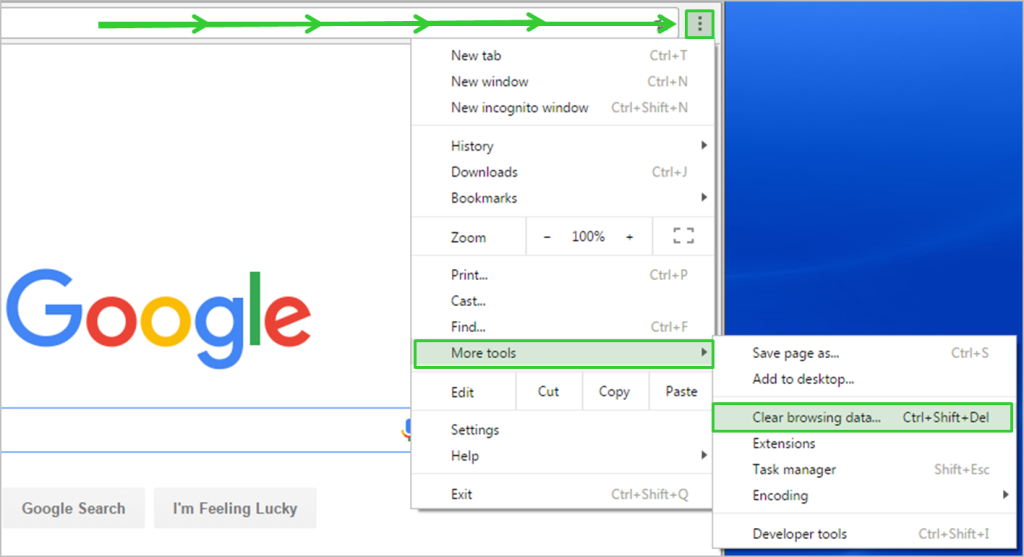
Over time, your devices accumulate cache and cookies that can slow down your internet browsing speed. Regularly clearing these can help maintain optimal performance.
How To:
- For browsers, go to settings and find the option to clear browsing data.
- Select cache and cookies, then confirm.
Humorous Take: Think of it as spring cleaning for your browser—out with the old, in with the new!
Invest in a Mesh Wi-Fi System
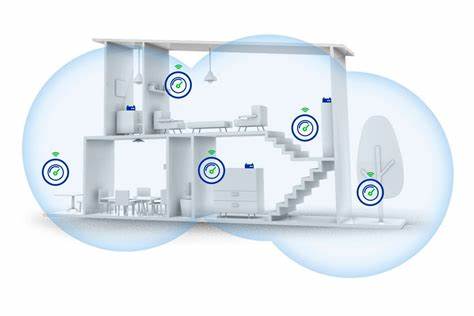
If you have a large home or areas with weak signals, a mesh Wi-Fi system can be a game-changer. These systems use multiple nodes to provide consistent coverage throughout your home.
Advantages:
- Seamless coverage without dead zones.
- Easy to expand by adding more nodes.
- Often come with user-friendly apps for management.
Funny Analogy: It’s like having a team of superheroes ensuring every corner of your home gets the internet speed it deserves!
Conclusion
Dealing with slow internet at home can be a real headache, but with these easy and practical solutions, you can reclaim your digital life without breaking a sweat or the bank. From simple fixes like restart your router to more involved steps like upgrading your internet plan or investing in a mesh system, there’s a solution for every situation. So, next time your video starts buffering, you’ll know exactly what to do… and maybe even have a chuckle along the way! Techwrp
Remember: A fast and reliable internet connection isn’t just a luxury—it’s a necessity in our connected world. Take these tips to heart and enjoy smooth sailing through the vast ocean of the web!
Frequently Asked Questions (FAQ)
Q1: Why is my internet slow even though my plan supports high speeds?
A1: Several factors could contribute, including router placement, too many connected devices, outdated firmware, or interference from other networks. Try the steps above to diagnose and fix the issue.
Q2: How often should I restart my router?
A2: Restarting your router once a week can help maintain optimal performance, but if you notice slow speeds more frequently, consider restarting it more often or checking for underlying issues.
Q3: Is it worth investing in a mesh Wi-Fi system?
A3: If you have a large home or areas with weak signal coverage, a mesh Wi-Fi system can significantly improve your internet experience. It provides consistent coverage and is easy to manage.
Q4: Can using a VPN slow down my internet?
A4: Yes, using a VPN can sometimes reduce your internet speed because it routes your traffic through an additional server. However, a quality VPN should have minimal impact on your speed.
Q5: How do I know if my router needs to be replaced?
A5: If your router is several years old, doesn’t support the latest Wi-Fi standards, or consistently fails to provide adequate coverage despite troubleshooting, it might be time for an upgrade.


