The internet is an incredible place, full of information, entertainment, and cat videos (so many cat videos). But like any neighborhood, it has its darker corners. Whether you’re shopping, chatting, or simply scrolling through memes, staying safe online is crucial for everyone yes, even for those who think their grandmother doesn’t need to worry about hackers. Spoiler: she does. So, let’s dive into some essential tips to keep you and your loved ones safe in the vast online jungle.
Use Strong, Unique Passwords

Let’s start with the basics. Passwords are your first line of defense. And no, “password123” doesn’t count as a strong password! Creating a unique password for each account might seem like overkill, but it’s your best safe protection. Think of passwords like the keys to your house would you use the same key for every lock in your life?
- Tip: Use a mix of uppercase and lowercase letters, numbers, and special characters. Avoid obvious choices like birthdays, names, or “admin” (you’d be shocked how often this happens).
- Pro tip: Consider using a password manager to keep track of all those logins. It’s like having a digital butler who remembers everything for you!
Enable Two-Factor Authentication (2FA)

So, you’ve got a strong password? Great! Now, let’s double down. Two-factor authentication (2FA) it’s Safe adds an extra layer of protection. Even if a sneaky hacker manages to guess your password, they’ll hit a roadblock when they’re asked for that second factor, like a code sent to your phone.
- Why 2FA matters: It’s like a second door to your digital house. If someone tries to break in, they’ll need more than just one key.
- Tip: Use 2FA wherever you can email, social media, banking apps, you name it.
Beware of Phishing Scams

Imagine this: You get an email that looks like it’s from your bank, asking you to “verify your account.” Panic sets in. But wait is this really from your bank? Phishing scams are designed to look official you can safe, but they’re often elaborate traps to steal your personal information.
- How to spot phishing: Look for suspicious email addresses, urgent language, and links that don’t match the supposed sender’s website.
- Tip: If in doubt, don’t click. Visit the site directly or call the company using an official contact method.
Quick laugh: If someone’s offering you a million dollars from a Nigerian prince, run. It’s the internet’s oldest trick!
Secure Your Wi-Fi Connection

Your home Wi-Fi is like the invisible bridge connecting you to the online world, and guess what? It needs security too. Leaving your Wi-Fi open is akin to leaving your safe front door unlocked. Anyone can stroll in and use your internet or worse, access your devices.
- Tip: Make sure your Wi-Fi network is password-protected and encrypted (use WPA3 if available).
- Pro tip: Change your default router login credentials. Believe it or not, “admin” is still a default username on many devices.
Update Your Software Regularly

Software updates might seem like annoying little pop-ups, but they’re crucial. Those updates aren’t just about safe and new features; they’re often patching security vulnerabilities. Hackers love to exploit outdated software, so don’t give them an easy win.
- Tip: Enable automatic updates wherever possible. This applies to your operating system, apps, antivirus software, and even your browser extensions.
- Pro tip: Keep your devices up to date too—smartphones, tablets, and IoT devices are all part of the security chain.
Be Careful with Public Wi-Fi

Free public Wi-Fi can be a lifesaver when you’re out and about, but it’s also a hotspot (pun intended) for cybercriminals. They can intercept your data safe and steal your personal information without you even knowing it.
- Tip: Avoid accessing sensitive information like banking accounts or personal emails while on public Wi-Fi.
- Pro tip: Use a VPN (Virtual Private Network) if you need to access important information on public networks. It creates a secure tunnel between your device and the internet, keeping prying eyes out.
Limit Social Media Sharing

We’ve all done it posted vacation photos, shared our location at a trendy café, or tweeted a bit too much personal information. But oversharing on safe social media can be risky. Cybercriminals can piece together details of your life to create scams, or worse, break into your accounts.
- Tip: Think twice before posting. Do people need to know where you are right this second? Maybe save that vacation post for when you’re back home.
- Pro tip: Regularly check your privacy settings on social media platforms to control who can see your information.
Use Antivirus and Anti-Malware Software

Even the most cautious internet users can fall prey to malware. Safe Having a good antivirus and anti-malware program installed on your devices is essential for blocking threats before they wreak havoc.
- Tip: Make sure your antivirus software is up to date and running regular scans.
Final Thoughts
Staying safe online doesn’t have to be a complicated affair. By following these straightforward tips, you can browse, shop, and share with peace of mind. Remember, the internet is like a digital city exciting, but full of potential hazards. With a little caution and the right tools, you’ll be able to navigate it safely and confidently. Plus, fewer headaches mean more time for watching those adorable cat videos, right?
FAQs
Q1: Can I really stay safe online, or is it just too risky?
Absolutely! With the right precautions, the internet can be a safe and enjoyable place. Following these tips will significantly reduce your risk.
Q2: Should I use the same password for multiple accounts if it’s a really strong one?
Nope. Even the strongest password should only be used once. If one account is compromised, you don’t want the hacker gaining access to all your accounts.
Q3: Are free VPNs safe to use?
Generally, no. Free VPNs can sometimes be more of a security risk than a solution. They might sell your data or provide weak encryption. It’s worth investing in a reputable, paid VPN service.
Q4: What should I do if I think I’ve been hacked?
First, don’t panic. Change your passwords immediately and enable 2FA. Then, check your accounts for any unusual activity and consider running a full system antivirus scan.


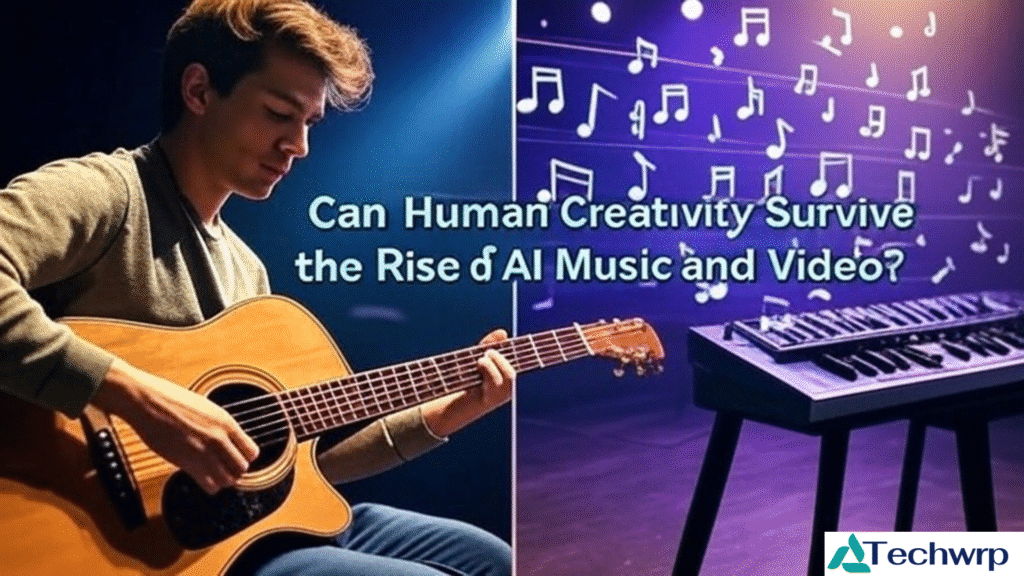
Very good very good very good very
Very good very good very good